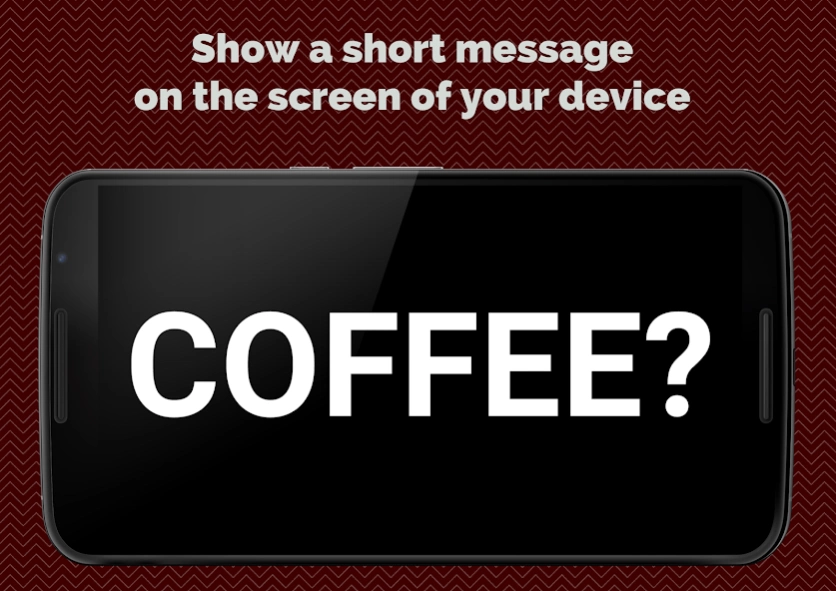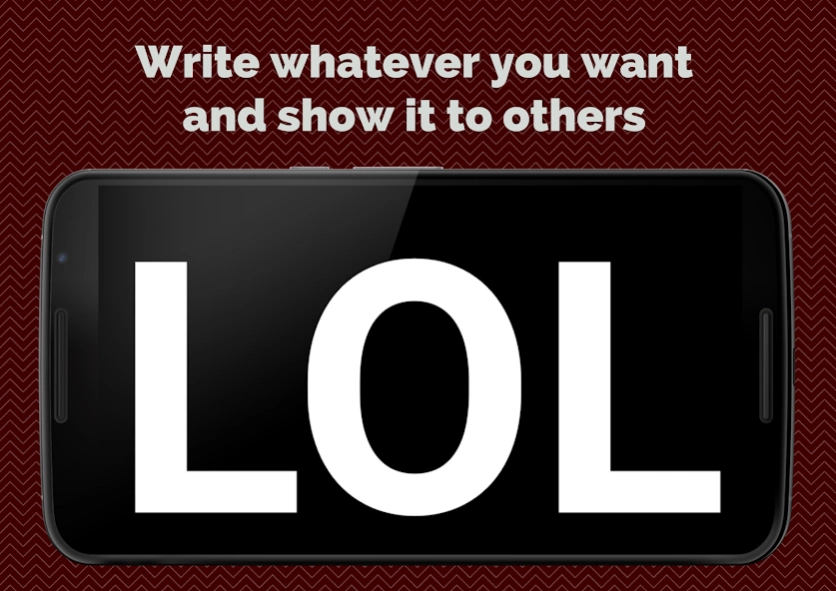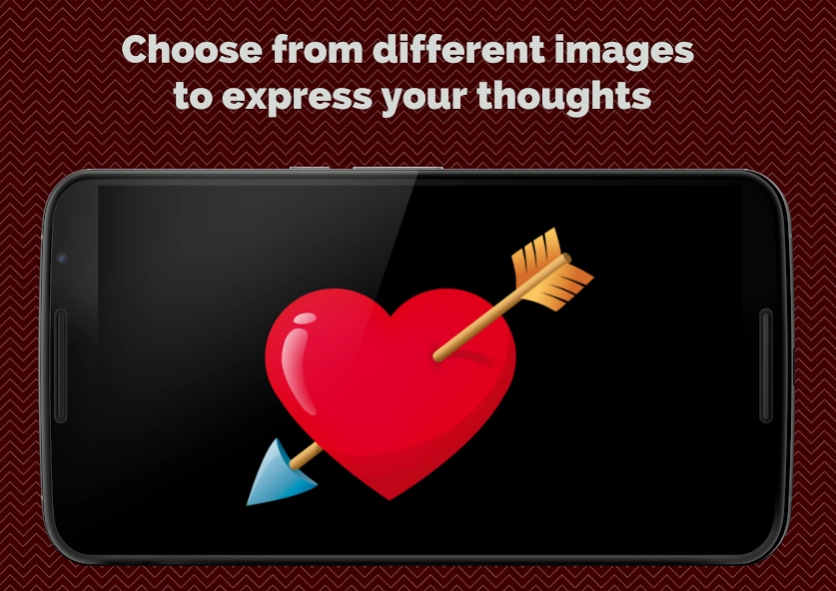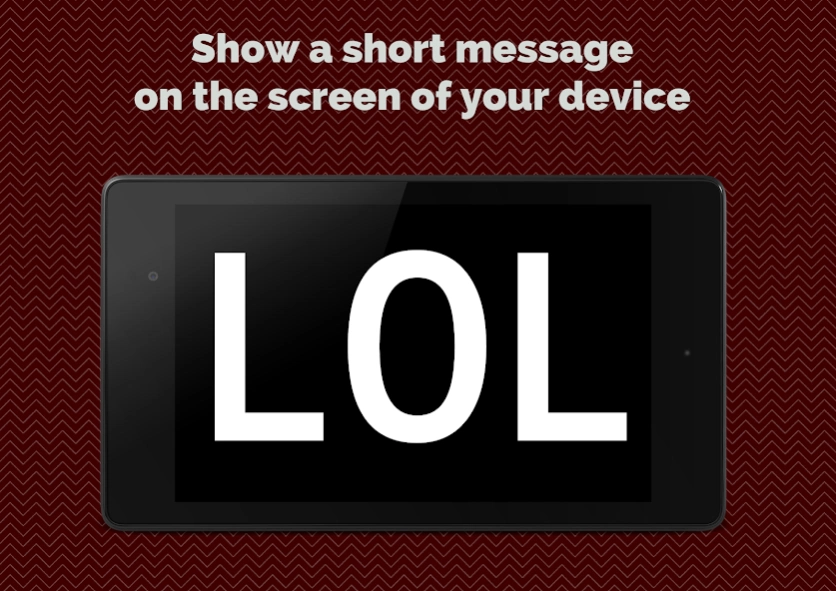Screen Message 2.5.13
Continue to app
Free Version
Publisher Description
Screen Message - Don't want to use a verbal communication? Use the screen of your device!
Have you ever ran into a situation in which you were unable to use verbal communication but needed to pass an information to somebody as fast as possible? Have you ever felt your gestures are not good enough to show your message? Now Screen Message app comes to help you! You can easily use your mobile device to write a short text that will show up on screen with biggest possible font size, so person you need to communicate with should read it without any problems from any reasonable distance!
Imagine you're sitting in a bus waiting for a green light and through the window you see your friend in his car. Want to ask him if he wants to play soccer today? Just write "Soccer?" and show it to him. You're working in open space office without Internet connection and want to go for a coffee with your buddy from other side of office? Or maybe you want to tell some girl that you already fall in love with her but you're so amazed by her beauty you can't say a word? Yeah! This application is for you!
Screen Message app allows you as well to show one of predefined images if you don't want to use words!
About Screen Message
Screen Message is a free app for Android published in the Telephony list of apps, part of Communications.
The company that develops Screen Message is nerrd.net. The latest version released by its developer is 2.5.13.
To install Screen Message on your Android device, just click the green Continue To App button above to start the installation process. The app is listed on our website since 2015-05-11 and was downloaded 1 times. We have already checked if the download link is safe, however for your own protection we recommend that you scan the downloaded app with your antivirus. Your antivirus may detect the Screen Message as malware as malware if the download link to net.nerrd.shortmsg is broken.
How to install Screen Message on your Android device:
- Click on the Continue To App button on our website. This will redirect you to Google Play.
- Once the Screen Message is shown in the Google Play listing of your Android device, you can start its download and installation. Tap on the Install button located below the search bar and to the right of the app icon.
- A pop-up window with the permissions required by Screen Message will be shown. Click on Accept to continue the process.
- Screen Message will be downloaded onto your device, displaying a progress. Once the download completes, the installation will start and you'll get a notification after the installation is finished.